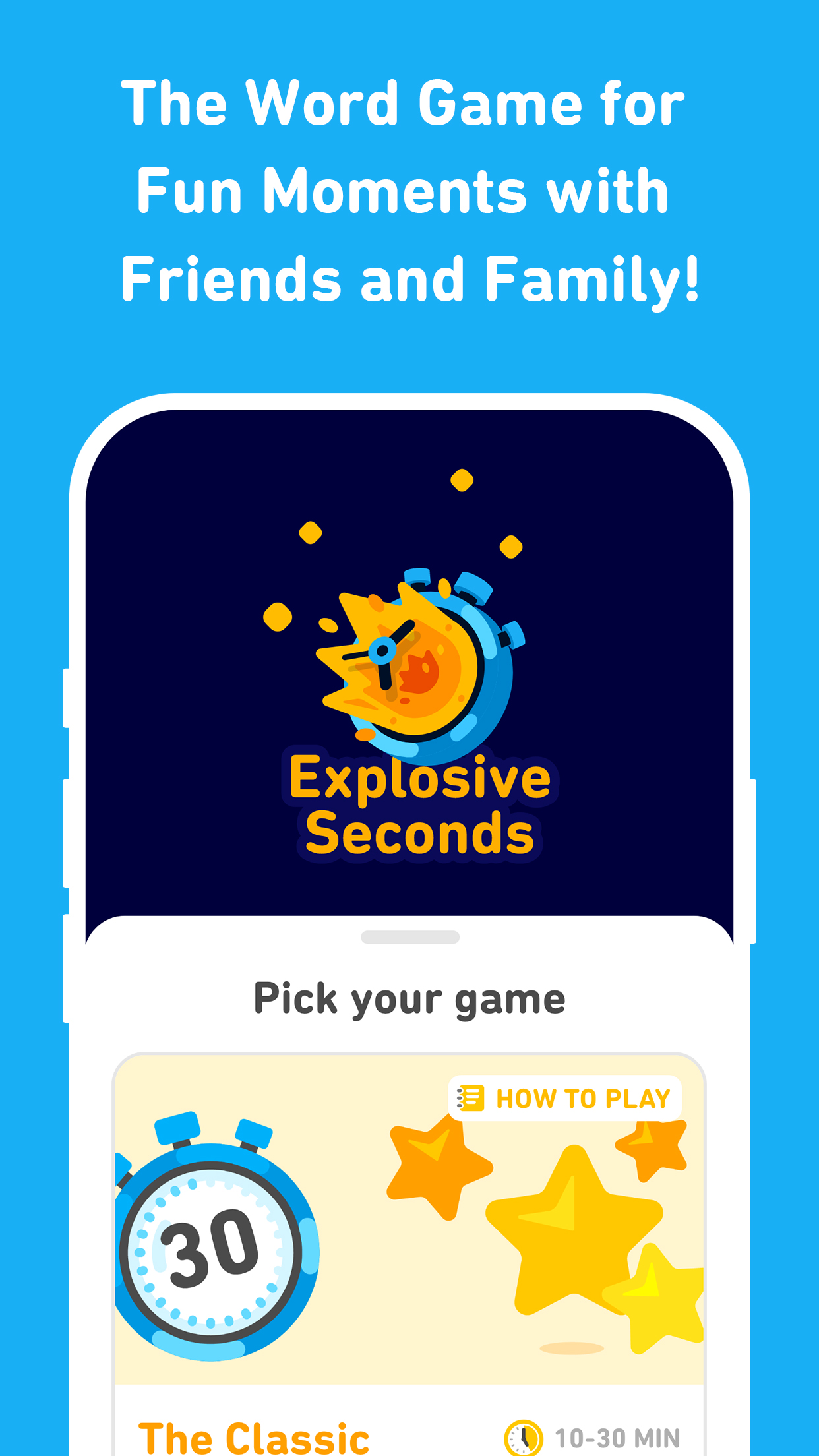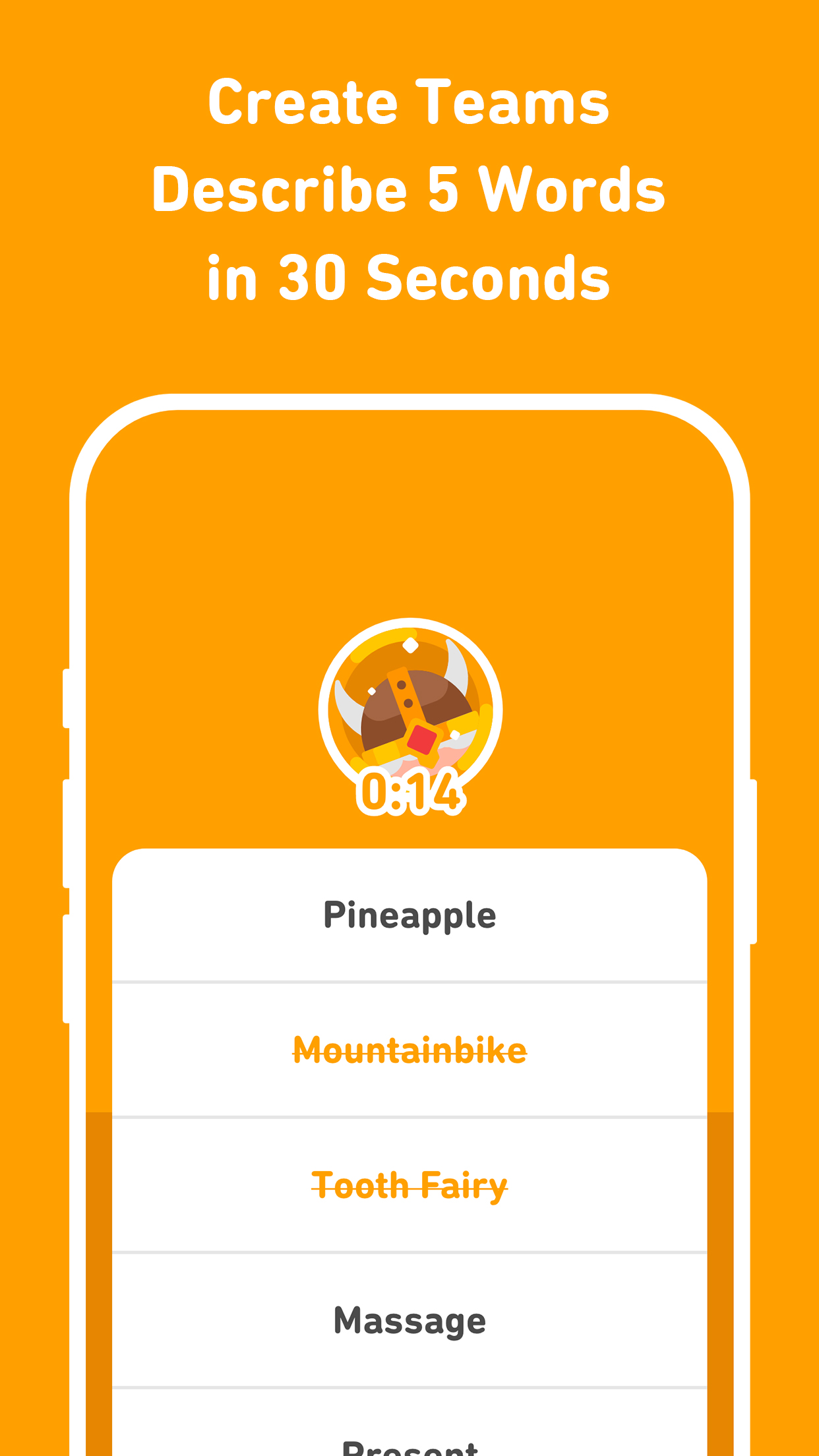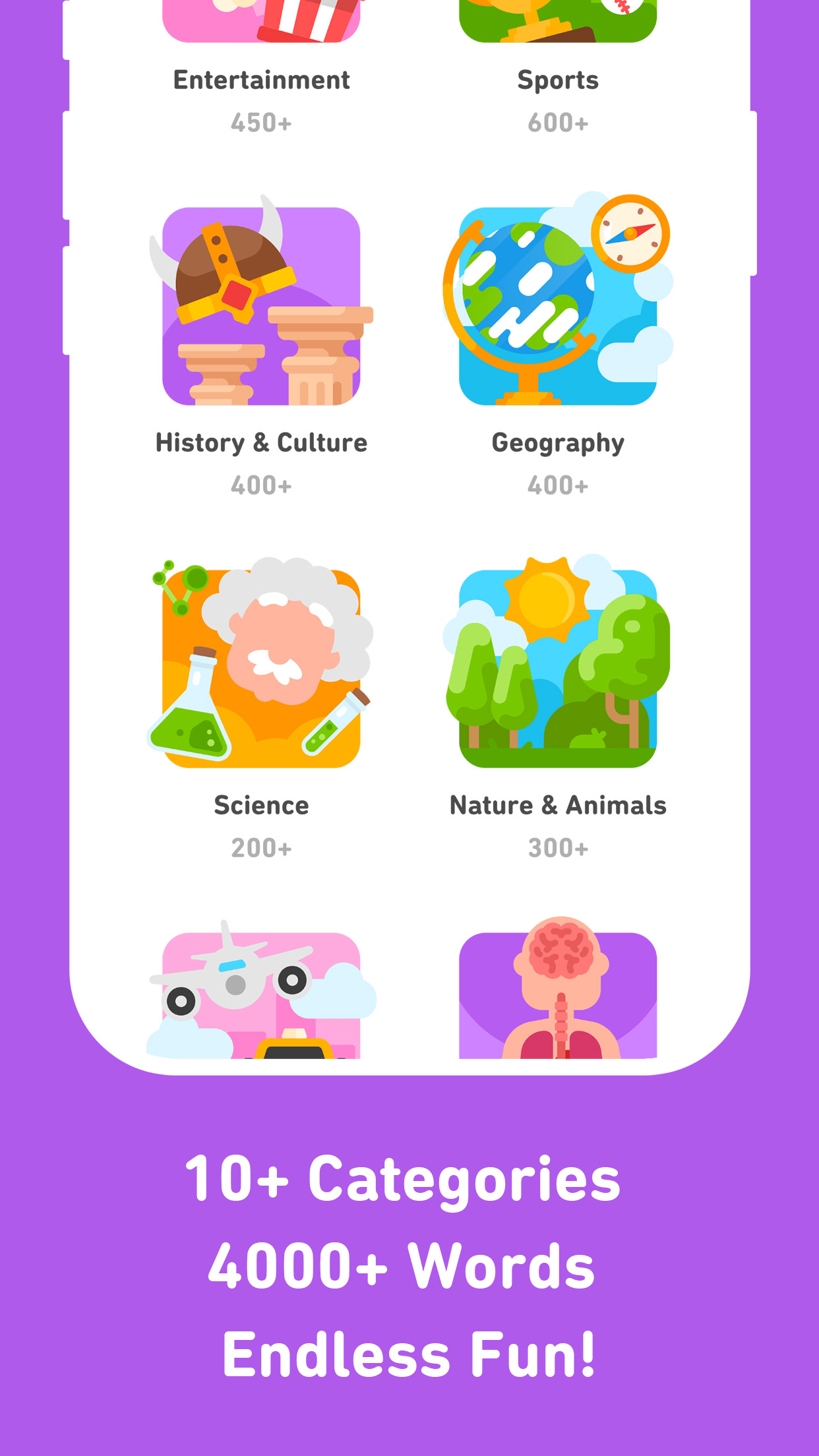Frequently Asked Questions
Get quick answers to your common questions! Unable to find a solution? Send us a text and our support team is ready to assist you personally.
...
...
...
...
Currently, Explosive Seconds is available in two languages: English, and Dutch. We have plans to introduce more languages in the near future, expanding our linguistic offerings to cater to a wider audience.
If your preferred language isn't included and you're eager to enjoy the app in your language, don't hesitate to reach out to us by sending a message. Your feedback is valuable and helps us prioritize language additions to provide a more inclusive experience for all players.
If you've made a purchase in Explosive Seconds and you're not seeing the benefits or features you expected, consider restoring your purchase by following these steps:
- Open the App: Launch Explosive Seconds on your device and make sure you're using the same account that was used for the original purchase.
- Access Settings: Click on the "Settings" icon located in the top right corner of the home screen. This icon is typically represented by a gear.
- Find Restore Purchase: Within the settings, locate the option labeled "Restore Purchase." Tap on this option to initiate the process of restoring your purchase.
- Confirm Your Account: Depending on whether you're using iOS or Android, you might need to confirm your Apple ID (iOS) or Google Account (Android) to verify the account associated with the purchase.
- Wait for Confirmation: After the restoration process is successful, a confirmation message will appear. This message will let you know that your premium features are now accessible.
If your purchase hasn't been restored despite following these steps, or if you encounter any issues along the way, don't hesitate to get in touch with our support team at support@smartidtechnologies.com. Provide them with the details of your purchase, the specific issue you're facing, and the steps you've taken so far. Our team will work to resolve the problem and ensure that the features you purchased are available for you to enjoy.